Key takeaways:
- Adopting two-factor authentication (2FA) provided a sense of empowerment and enhanced security after witnessing a friend’s identity theft incident.
- There are various types of 2FA such as SMS codes, authenticator apps, hardware tokens, biometric methods, and email verification, each with its own level of security and convenience.
- The process of setting up 2FA can be straightforward and improves overall online safety, turning login procedures into a more deliberate and secure ritual.
- Regularly updating authentication methods and securely storing backup codes are crucial steps for maintaining effective security with 2FA.
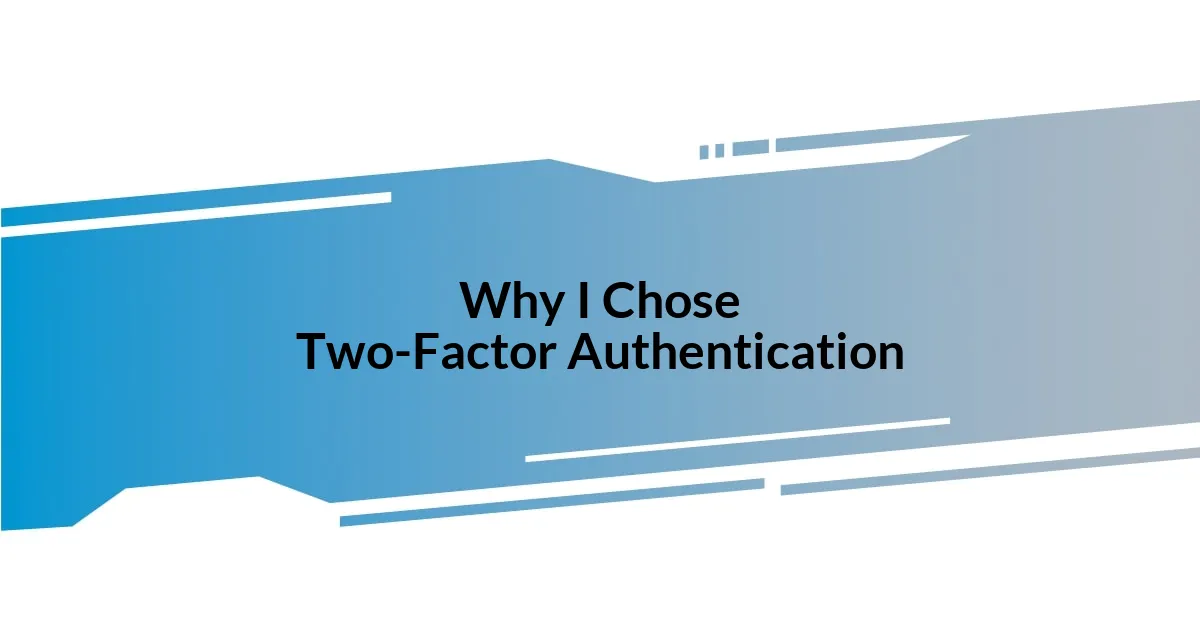
Why I Chose Two-Factor Authentication
I decided to adopt two-factor authentication (2FA) after a close friend of mine experienced a terrifying instance of identity theft. I remember feeling a mix of vulnerability and fear as I listened to their story, realizing that their accounts had been compromised just because they had skipped an extra layer of security. It made me question — could this happen to me too?
Another motivating factor was the feeling of empowerment that came with taking control of my digital security. When I first set up 2FA, I felt a sense of relief wash over me; it was like adding a sturdy lock to my front door. I still remember fumbling to enter the codes from my authenticator app, and although it felt cumbersome at first, I quickly embraced it as part of my routine, almost like a security blanket that kept my online life safe.
Moreover, observing the increasing number of high-profile security breaches in the news really hit home. I couldn’t help but wonder, how often would I be willing to gamble with my sensitive information? That pondering, combined with the understanding that intricate passwords alone weren’t enough, solidified my decision to choose 2FA, proving to me that investing a few extra moments in security was undeniably worthwhile.
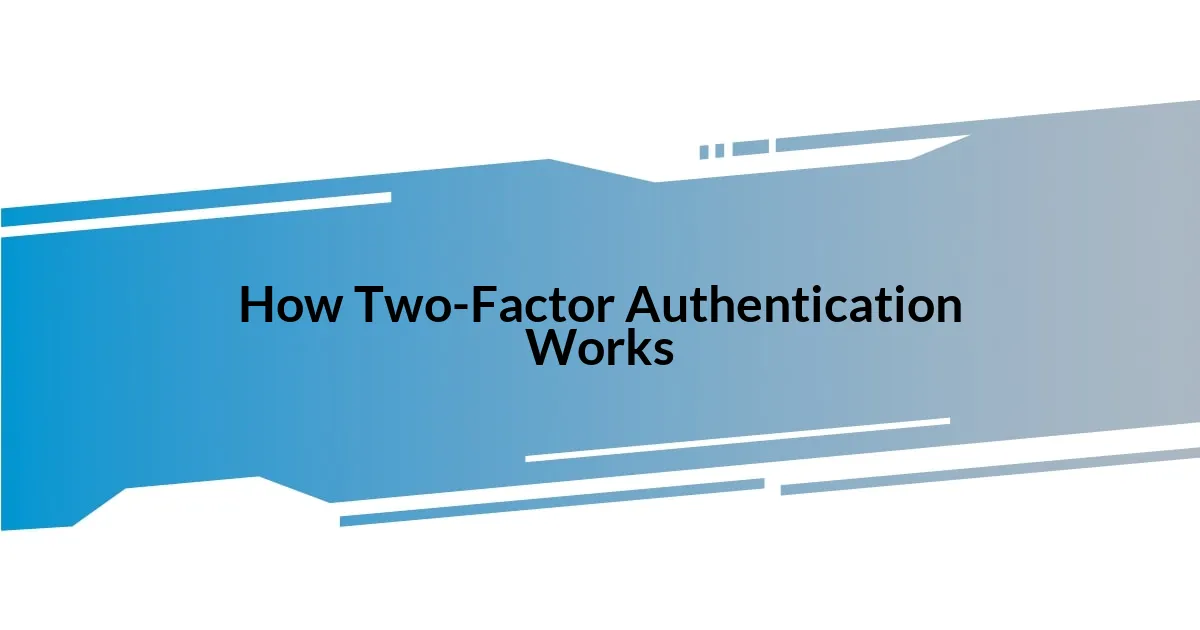
How Two-Factor Authentication Works
Setting up two-factor authentication (2FA) involves linking a secondary verification method to your accounts, which can range from a text message to an authenticator app. I vividly remember my first experience with this—receiving that code felt like receiving a secret handshake to my digital world. Each time I logged in, I realized it wasn’t just about entering my password; it was like a two-step dance, where I needed both halves to gain access.
When I started using 2FA, it required me to keep my phone handy, which initially felt slightly inconvenient. But looking back, I appreciated how this minor hassle drastically enhanced my online security. The moment I received that confirmation that my login was successful, I felt an exhilarating sense of protection, as though I had fortified my digital presence against potential threats.
Ultimately, the workings of 2FA are straightforward yet powerful: you enter your password and then provide a second verification method. This could be a one-time code generated by an app or sent via SMS. I found this process reassuring; it was as if my accounts had a bouncer at the door, ensuring only the right guests could enter.
| Factor | Description |
|---|---|
| Password | First layer of security, usually a string of characters known only to you. |
| Two-Factor Method | Second layer, such as a text message code or an app-generated code, that verifies your identity. |
| Example | Logging into your email with your password and a code from your authenticator app. |
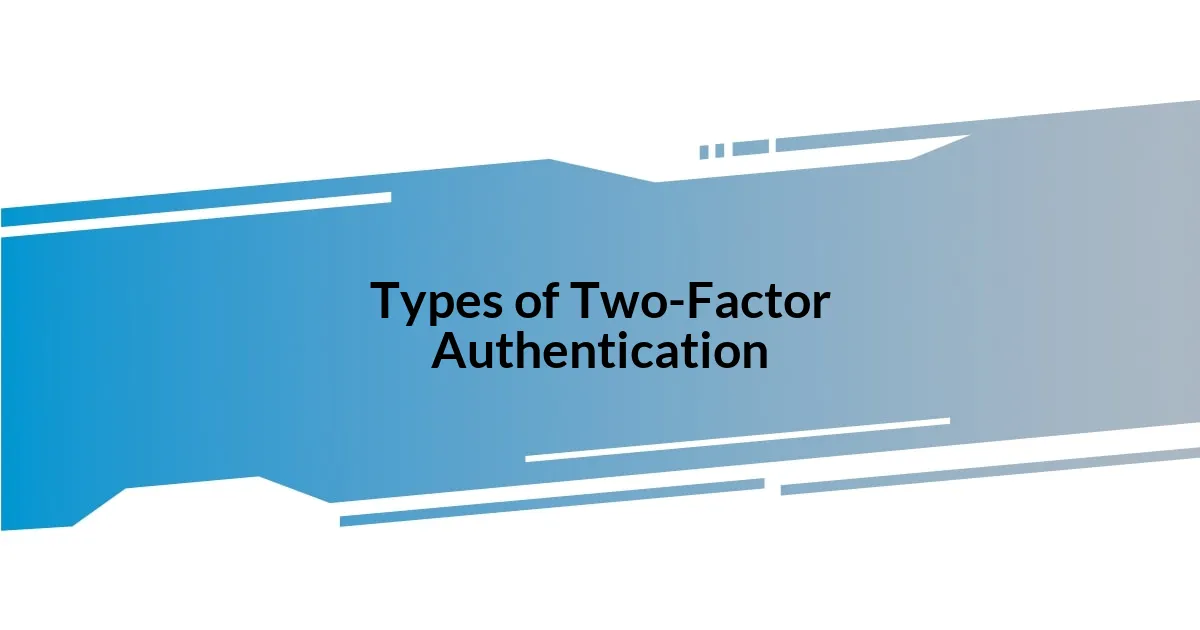
Types of Two-Factor Authentication
Two-factor authentication is not just a one-size-fits-all solution; it comes in various types that cater to different preferences and levels of security. I remember grappling with the options available during my setup. Initially, I leaned toward text messages for their simplicity, but I realized they could be intercepted. This pushed me toward using an authenticator app, which felt more robust and in line with my desire for security. Each method serves a unique purpose, and it’s crucial to understand their strengths.
Here are the main types of two-factor authentication:
- SMS Codes: A one-time code sent via text message; convenient but can be vulnerable to interception.
- Authenticator Apps: Generates codes on your smartphone; offers more security as codes are time-sensitive and not transmitted over potentially insecure channels.
- Hardware Tokens: Physical devices that generate codes; these can be lost but provide a high level of security, widely used in corporate environments.
- Biometric Methods: Uses fingerprints or facial recognition; very user-friendly but can present privacy concerns.
- Email Verification: Sends a code or link to your email; while straightforward, it may not be the most secure option if your email account is compromised.
Experimenting with these different types of two-factor authentication brought a feeling of empowerment. I vividly recall the moment I opted for the authenticator app. The way I was able to generate codes directly from my device made me feel like I held the key to my digital fortress. It’s interesting how these small choices can dramatically impact your confidence in online safety.
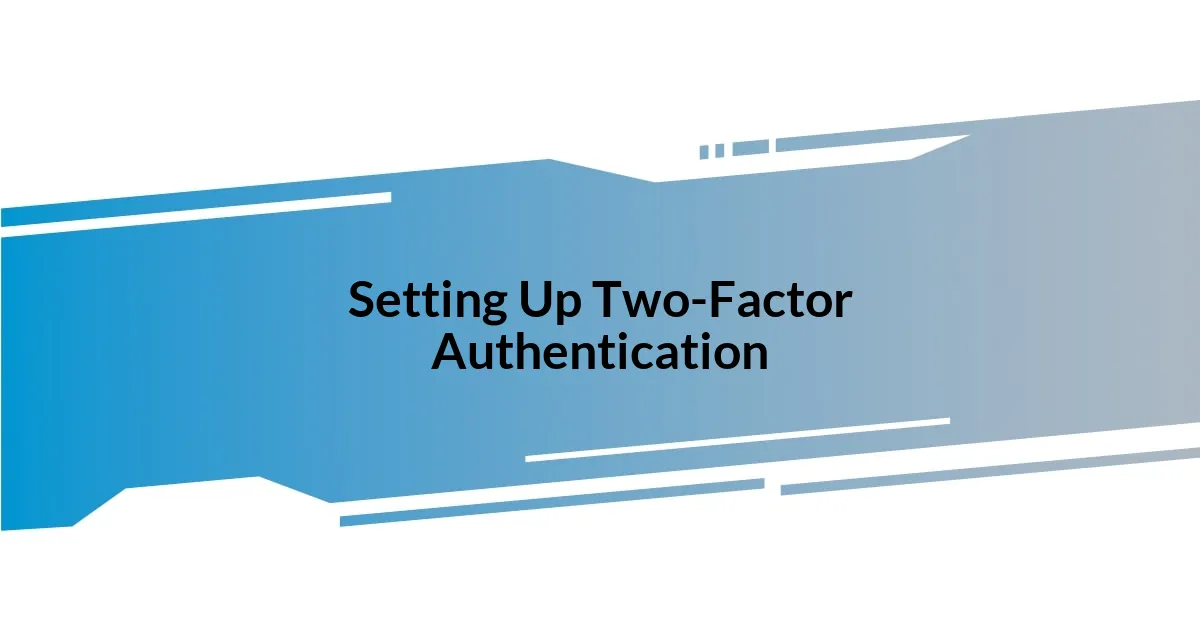
Setting Up Two-Factor Authentication
Setting up two-factor authentication can feel a bit daunting at first, but it’s surprisingly straightforward once you dive in. I remember my first attempt; I was slightly nervous about the whole process, wondering if I’d mess something up. But, after a few clicks and following the prompts on my screen, I had linked my authenticator app to my account in no time. It’s like flipping a switch that lights up your online security.
One aspect I found particularly interesting was the option to receive codes via SMS or an app. Initially, I opted for the text message option because it seemed easier. However, I couldn’t shake the feeling of vulnerability—what if someone intercepted that code? This realization nudged me to switch to an authenticator app, which has become an essential tool in my daily life. It’s amazing how something as simple as a quick download can elevate your sense of security.
As I’ve progressed with 2FA, I’ve learned to appreciate the minor adjustments it requires in my routine. I remember setting aside a couple of extra seconds each time I logged in, but it quickly became a comforting habit. Have you ever felt that mix of annoyance and relief with security measures? That’s exactly how I felt! Those fleeting moments spent entering codes now reassure me that I’m guarding my sensitive information, heightening my overall sense of online safety in an increasingly digital world.
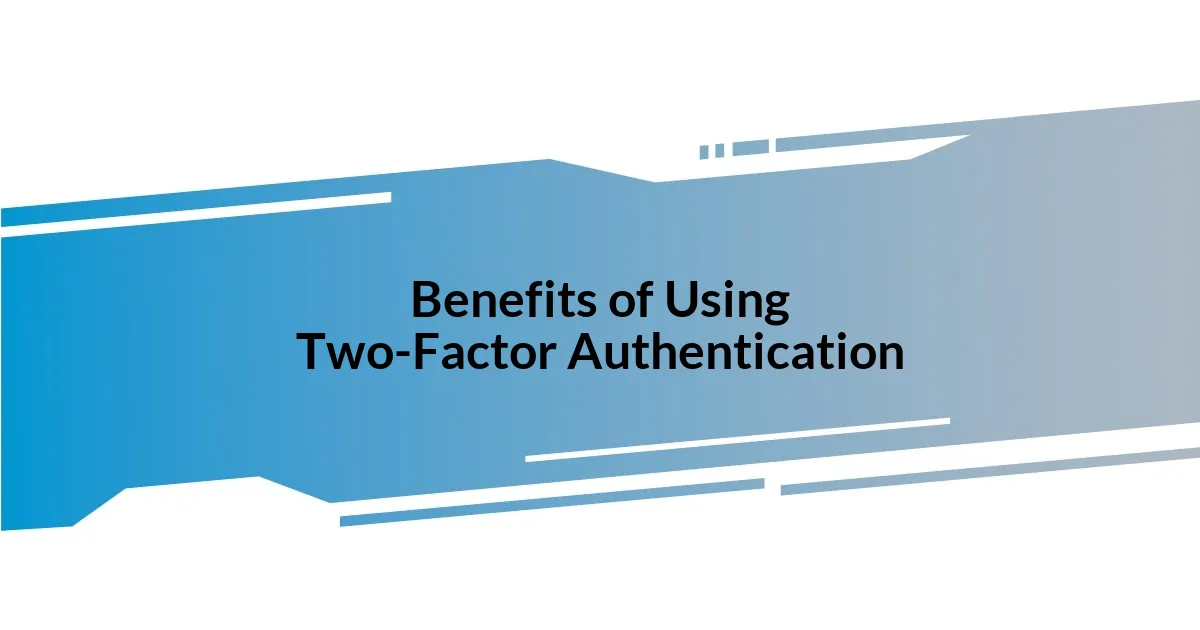
Benefits of Using Two-Factor Authentication
Utilizing two-factor authentication has significantly bolstered my online safety. I still recall the unease I experienced when a friend shared a story about their account being hacked. After hearing that, I realized how exposing our digital identities can be, and it sparked a determination in me to take extra protective measures. The fact that 2FA requires something I know—my password—and something I have—my phone—made me feel much more secure. I truly believe it’s like putting a solid lock on your front door instead of just relying on a flimsy chain.
One of the most satisfying aspects of using two-factor authentication is the peace of mind it brings. Each time I log in and go through the extra step, I can’t help but feel a rush of relief wash over me. That moment when I receive a verification code on my device feels like a small victory, a signal that I’ve defended my personal space from any intruders. Have you ever experienced that sense of accomplishment from simply logging in? It’s one of those reassuring moments that reaffirms my commitment to safeguarding my information.
Another benefit I’ve noticed is how easy it is to incorporate into my daily routine. Initially, I worried about the hassle of entering additional codes every time I accessed my accounts. But over time, I found that it made logging in almost a ritualistic experience—a moment to pause and secure my information. This routine has not only become second nature but has also made me more deliberate and aware of my online interactions. It’s funny how a simple practice can enhance our focus on digital safety!

Tips for Effective Two-Factor Authentication
It’s really important to choose the right method for receiving your two-factor authentication codes. I experimented with various options—SMS, authenticator apps, and even email. While I found SMS convenient at first, that fleeting sense of security waned when I realized how easy it could be for someone to intercept a text message. Switching to an authenticator app felt like I was upgrading to a safe with multiple locks. Have you ever experienced that “aha” moment when you discover a more secure option? It made all the difference for me.
A little tip that I can’t emphasize enough is to keep your backup codes safe and accessible. When I went through an unexpected phone loss, I was thrown into a mild panic because, without those codes, I couldn’t access my accounts. Luckily, I had saved those crucial recovery codes in a secure place beforehand. It’s like having a spare key hidden just in case. This simple yet effective precaution has saved me from unnecessary hassles and headaches. Do you have a designated spot for your backup codes? Trust me, it’s worth the effort!
Lastly, make sure to regularly update your authentication methods. I remember feeling a bit lazy about this at first, assuming everything was secure. But then I read about potential vulnerabilities and how hackers evolve their tactics over time. Taking a few moments every few months to check if my authenticator app was still functioning correctly and ensuring my phone was updated felt like a small investment with big rewards. Do you routinely assess your digital security? I find that a little accountability goes a long way in maintaining my online safety.